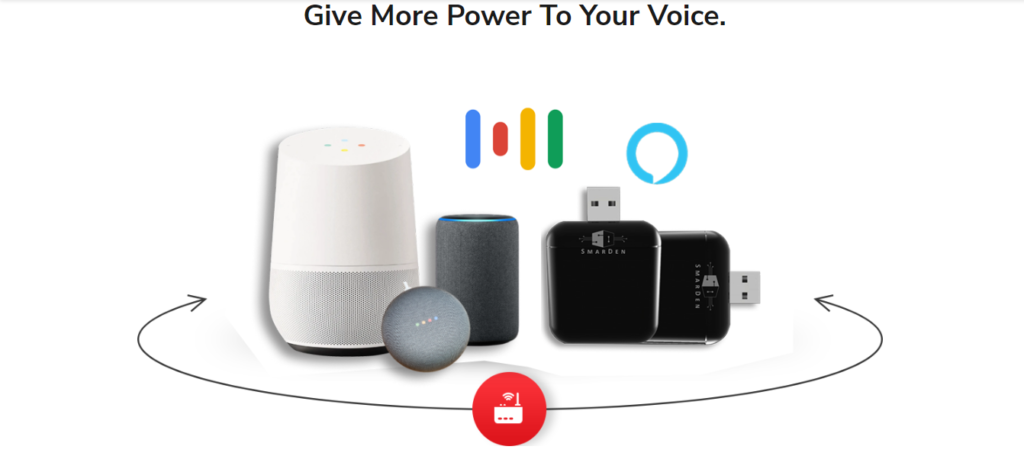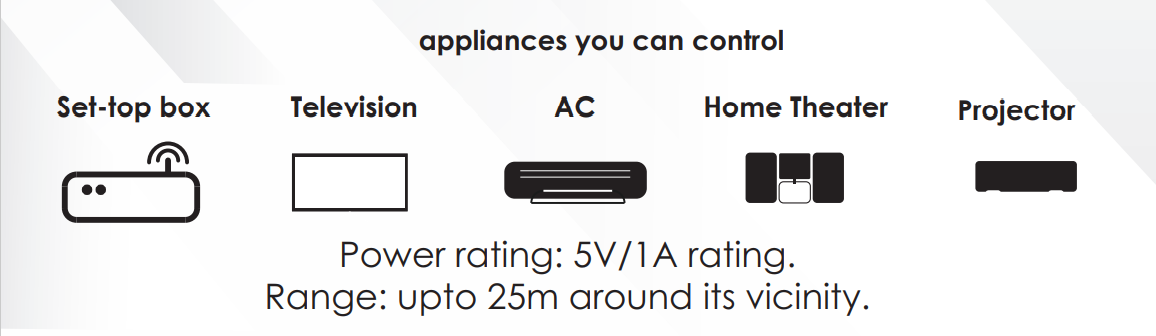| Dimension | 123 x 333 x 55 |
| Description | SmarDen Smart IR is a Smart IR Blaster by SmarDen which can control all the IR remote based Appliances that are present in a particular room i.e. TV, AC, Set-top Box, Home Theater Systems, AV receivers and Soundbars etc. This is a portable device and works with any USB adapter. Simply plug the SmarDen Smart IR into any wall charger and configure the IR remote and you can use it to control all the IR devices in that room from your Smartphone. |
| Technical Specifications | - Incandescent lamp/Resistive Load Per Channel: 800W
- LED Load: 120 W or 6 Nos (whichever is higher)
- Inductive Load: 400W
- Typical standby power: less than 1W.
- Power measurement accuracy: ±5%.
- Operating distance from Wifi Router: Up to 30 meters* (depending upon router’s placement).
- Operating temperature: 0℃ to 70℃
- No of Channels:4(3 lights + 1 Fan)
- No. of Relay Channels: 3
- Fan Dimming Channels (Capacitor Dimming): 1
- Energy Monitoring: Yes
- Power input:20V4 AC, 50/60Hz.
- IR Blaster frequency range: 20-60 kHz
- Communication Wi-Fi: Connects to 2.4 GHz, Wi-Fi 802.11 b/g/n
|
| Features | - Retrofit Design: The SmarDen Aero can be plugged into any USB outlet and you can even plug the device into any USB mobile charger to operate.
- Voice Control: All the devices can be controlled via google assistant and amazon Alexa and you can also add siri shortcuts to control the devices with siri as well.
- Routines: The User can also create a Routine depending on the requirements. The user can set multiple appliances to turn on/off at a specific time of the day. Once the routine is set the devices will attain their state at that point of time.
- Auto-off timer: The user can also set auto-off timers for a specific appliance to turn off after a particular time. For eg. I can set the auto-off timer to turn off the lights in 50 mins.
- Add Family Members: The prime user of the Mobile application can add multiple family members in the app so that all the members of the family have complete access to all the devices present at their home.
- Scenes: The user can also create a scene to make specific adjustments to the devices and with a single tap of a button the scene will be executed
- Device Warranty Status: The User doesn’t need to worry about the warranty cards anymore, the warranty status of each device can be checked from the SmarDen mobile app itself.
|